


Planning Digital Products
6 Ways To Use Teachery For Different Digital Product Ideas
6 Ways To Use Teachery For Different Digital Product Ideas
6 Ways To Use Teachery For Different Digital Product Ideas
by
Jason Zook
Running a digital product business has never been easier. There are loads of different digital product ideas you can create with minimal effort and finding the right platform to deliver those digital products to your target audience is a key part of the puzzle.
In a world where convenience and accessibility reign, online courses, digital downloads, client-based businesses, and memberships are more prevalent than ever. Our digital product platform Teachery enables creators like you to effortlessly deliver your digital product ideas to your customers quickly and easily.
Let's go over six different ways you can create passive income using Teachery to sell various types of products.
Online Courses
Among the plethora of digital products available, online courses are a cornerstone vehicle for sharing your skills, tapping into other people's inexhaustible thirst for personal and professional development.
The Rise of Online Courses
The advent of online courses marks a pivotal shift in educational access and efficiency. Anyone with internet access can learn from top experts in any field.
This democratization of education empowers individuals to pursue their learning goals without the constraints of geographic locations, time zones, or financial capacities. It's no wonder that the digital product landscape has seen a steep climb in the number of courses offered, transforming how knowledge is consumed and shared.
Benefits of Online Courses
Engaging in online courses comes with a myriad of advantages. For starters, flexibility is unmatched; learners can set their own pace and schedule, accommodating their individual lifestyles.
Online courses also tend to require a lower financial investment compared to traditional education while providing creators like you to reach more people, faster.
Additionally, these courses often include various multimedia resources—including videos, interactive sessions, and downloadable materials— which can enhance the learning experience and cater to different learning styles.
Finding the Perfect Online Course Topic
Uncovering an ideal topic for an online course necessitates a blend of self-reflection and market analysis.
Aspiring content creators should identify their areas of expertise and passion while considering the market demand. Topics that solve specific problems or impart unique skills tend to attract a larger audience.
Conducting research on potential customer pain points, leveraging SEO tools to understand what your target audience is seeking, and analyzing competitors can yield insightful data that shape your course's direction.
One of the biggest benefits of courses is that they can always be updated quickly and easily! When trends and skills change, your online courses can change along with them.
Creating Online Courses with Teachery
Teachery is a user-friendly platform dedicated to enabling creators to bring their online courses to life.
Our tool simplifies the process of course creation without the need for coding expertise, accentuating content over complexity. With Teachery, you can build beautifully custom course designs, structure your curriculum, and integrate external tools—all for a transparent, monthly or annual fee with no hidden costs.
Teachery gives you all the features you need to create and sell engaging educational products while streamlining a source of income that doesn't require too much of your ongoing effort or time.
Digital Downloads
Digital downloads represent a broad category of digital products that customers can purchase and access immediately.
A digital download typically consists of digital files that users can save to their devices, ranging from PDFs, documents, ebooks, audio files, photos, templates, and more.
The absence of physical production or distribution means digital downloads are a cost-effective and sustainable means of knowledge delivery.
What Are Digital Downloads?
These can include any content type conceivable, such as e-books, software, audio files, video content, digital art, documents, or any other form of digital media.
The defining characteristic is that there's no physical form to ship; once a purchase is made, the buyer can download the product instantly to their device for use or consumption.
Benefits of Selling Digital Downloads
For entrepreneurs and content creators, the advantages of selling digital downloads are manifold:
Cost-Effective: There's a minimal upfront cost as you don't need to maintain an inventory or worry about the logistics of shipping like you do with physical products.
Passive Income: Once created, digital downloads can continually generate income with little to no additional cost.
Global Reach: Digital downloads can be sold to anyone around the world, widening your potential market.
Instant Delivery: Customers love instant gratification, and digital downloads provide immediate access upon purchase.
Automated Sales: Systems can be set up to handle transactions and delivery, streamlining the sales process.
Customization: Digital products can be easily updated, customized, or expanded upon, creating a dynamic product offering.
Popular Types of Digital Downloads to Offer
Content creators and business owners can curate a variety of digital downloads that cater to their target audience's interests and needs. Popular types of digital downloads include:
E-books and Guides: From fiction to self-help, to educational literature.
Software and Apps: Ranging from productivity tools to games and utilities.
Audio Content: Such as subscription-based podcasts, coaching, sound effects, or meditations.
Educational Materials: Checklists, worksheets, swipe files, and interactive content.
Photography and Art: Stock photos, digital paintings, or graphic designs.
Templates: Such as website layouts, social media templates, email templates, Notion Templates, or Canva templates.
How to Host Digital Downloads with Teachery
Teachery makes it seamless for creators to host and sell digital downloads. By leveraging Teachery, content creators can:
Upload Content: Simply upload your digital files to the platform. If your files are over 10MB each, you can upload them to a cloud storage provider (i.e. Google Drive or Dropbox) and simply create text links within Teachery pages to the larger files.
Create Courses or Standalone Products: Organize your downloads into comprehensive courses or offer them as individual products.
Design Sales Pages: Use the user-friendly interface and simple sales page template to craft a page that aligns with your brand.
Manage Payments: Set up payment systems that allow for single-purchase or subscription-based payments.
Deliver Content: Upon purchase, Teachery automates the delivery of digital downloads to the customer.
Through Teachery, creators can bridge the gap between their digital products and their audience effectively and efficiently, thus building a robust online business.
Membership Hub
A Membership Hub forms a central point where exclusive content, services, or products are accessed by subscribers or members.
Memberships can be an invaluable digital product for creators looking to generate a stable stream of consistent income while nurturing a community.
What is a Membership Hub?
A Membership Hub is a gated part of a website or platform where members can access exclusive content and resources provided by the content creator. This hub is typically protected by a login system, ensuring that only paying members or those granted specific access can enter.
From video courses and articles to webinars and community discussions, Membership Hubs aggregate a variety of digital products and materials that create value for the members.
What Membership Hubs Work Best?
The success of a Membership Hub largely hinges on the value and relevance of the content provided to its target audience. Some of the most successful hubs include:
Educational Platforms: Offering online courses, tutorial videos, and educational resources.
Networking Communities: Providing spaces for like-minded individuals to connect and collaborate.
Resource Libraries: Digital templates, stock photos, and various files that members can utilize.
Health and Wellness Programs: Featuring nutrition plans, workout schedules, and mindfulness content.
It's about delivering consistent, high-quality content that aligns with the interests and needs of your potential customer base.
Benefits of a Membership Hub
Membership Hubs offer content creators and business owners several compelling advantages, such as:
Recurring Revenue: A subscription-based model ensures steady income.
Community Building: Members often develop a community, fostering loyalty and retention.
Content Control: Creators have full control over the rollout and updating of their content.
Data Insights: Direct interaction with members provides valuable feedback and data.
Scalability: Digital content can cater to an unlimited number of members without significant additional costs.
Setting Up a Membership Hub with Teachery
Teachery offers a streamlined process for creators to establish their own Membership Hub:
Building the Hub: Using Teachery, set up a gated area (a "course") using "lessons" to organize and share your digital offerings.
Customization: Tailor the appearance to match your branding and content strategy.
Payment Integration: Create a recurring payment page so your customers can pay and get immediate access.
Member Management: Keep track of your member's activity, subscriptions, and engagement.
Content Distribution: Release your exclusive content securely to members through new or existing lessons.
Community Features: Utilize tools like Disqus for discussions, feedback, and community engagement.
Creators can effortlessly connect with their audiences and provide ongoing value through a well-structured Membership Hub using Teachery’s comprehensive suite of tools.
Newsletter Archive
A Newsletter Archive is a collection of past newsletters that you, a content creator, has previously sent out to your email subscribers. The archive serves as a historical resource for both you and your subscribers, offering easy access to previous writing, insights, promotions, articles, and other content shared via email.
Maintaining a newsletter archive can be a strategic digital product, especially for those who produce valuable and evergreen content in their newsletters.
What is a Newsletter Archive?
A Newsletter Archive is essentially a repository or library of past newsletter issues. It is a digital product that allows subscribers, potential customers, and even the newsletter creators themselves to look back on and utilize previously distributed content.
This content could range from exclusive information, industry news, tips and tricks, to special offers. An archive helps keep the content organized and accessible, often hosted on a website or a client portal.
Benefits of a Newsletter Archive
There are multiple advantages to having a Newsletter Archive, making it a worthwhile digital product for content creators and businesses:
Increased Engagement: Subscribers may have missed or want to revisit past issues.
Content Longevity: Ensures the content you've created continues to deliver value over time.
Shareability: The archive can give existing subscribers an easy way to do email marketing for you and share your past newsletter issues with their friends.
SEO Boost: Can contribute to improved search engine rankings by providing more content.
Monetization: Depending on the archive's exclusivity, it can be a source of income.
Market Research: Analyze which newsletters are frequently accessed to inform future content.
Transparency: Shows the history and development of your brand or business to new subscribers.
How to Create a Newsletter Archive with Teachery
The following steps outline how to set up a Newsletter Archive using Teachery:
Archive Setup: Use a "course" as a way to house the archive, having "lessons" be each dedicated email.
Add Newsletters: Add past newsletter issues to each lesson, organizing them by date or subject.
Access Permissions: Decide whether your archive will be public, restricted to members, or sold as a form of income.
Integrate Signup: Include a newsletter signup form for visitors who discover your archive and wish to subscribe.
Maintain Consistency: Update the archive regularly as new newsletters are sent out.
By creating a Newsletter Archive on Teachery, you offer a valuable resource to your audience while reinforcing the worth of your content over time. The involved process is straightforward, and with Teachery’s tools, it can enhance the overall experience for your current and future subscribers.
Help Center or FAQ Hub
A Help Center or FAQ Hub is an online repository designed to answer common questions and provide a solid customer experience.
You can house a wealth of useful information, including frequently asked questions (FAQs), tutorials, articles, guides, and resources to help individuals solve problems autonomously.
Customer support can be a drain on time and financial resources, by creating a Help Center or FAQ Hub digital creators can reduce their time spent answer repetitive questions.
What is a Help Center or FAQ Hub?
A Help Center, or FAQ Hub, is a dedicated website aimed at providing self-service support to its users. It is typically structured to allow users to browse or search for information related to a product, service, or topic.
Instead of writing detailed blog posts that customers won't read, you create a simple hub with categories and quick guides that can answer common questions.
Benefits of a Help Center
Investing in creating a Help Center offers several benefits to both business owners and customers. For customers, the Help Center serves as an accessible, 24/7 support system that empowers them to find answers at their own pace. For digital creators, benefits include:
Reduced Support Tickets: A comprehensive FAQ Hub can significantly lower the number of customer inquiries that require personal attention.
Customer Satisfaction: Providing instant answers when a customer needs them can build trust and vastly improve overall customer experience with your business.
Operational Efficiency: A well-organized Help Center can streamline operations, freeing up time for the support team to handle complex issues.
SEO Value: Informative content can improve search engine visibility, drawing potential customers to your site.
Knowledge Base: Functions as a repository of knowledge that can be continually expanded and refined.
Creating a Help Center with Teachery
Creating an effective Help In Teachery involves a few systematic steps:
Content Organization: Begin by mapping out categories and sub-categories that align with common user questions and topics. Instead of blog posts, these will be shown in lessons or sublessons in Teachery's course editor.
Helpful Resources: Draft clear, concise, and informative answers and text that comprehensively address user questions.
Regular Updates: Ensure that the information remains up-to-date by reviewing and revising the content regularly.
Feedback System: Implement a way for users to provide feedback on the help documentation, which can assist you in identifying areas for improvement.
Analytics: Use analytics to track the usage of the Help Center and identify the most popular sections.
Through Teachery's user-friendly platform, business owners can set up a Help Center that caters to the needs of their audience, ensuring that users have access to vital information, digital files, and support at all times.
Client Portal
A Client Portal is an exclusive, digital product type that offers a secure and private environment where businesses and clients can collaborate, communicate, and exchange information effectively.
It typically serves as a centralized hub for sharing documents, managing projects, and facilitating information back and forth. By integrating a Client Portal within their service offerings, business owners can provide their clients with a personalized and professional user experience.
What is a Client Portal?
A Client Portal is essentially a digital product type that provides clients with round-the-clock access to their specific information and services. It's an area where they can log in to view, download, or upload documents, track the progress of their projects, and get support when needed.
The portal acts as a touchpoint for interaction between the client and the service provider and is custom-tailored to meet the confidentiality and convenience requirements of the client.
Benefits of a Client Portal
Client Portals offer a multitude of benefits that can enhance the operational efficiency of a business while simultaneously improving the client experience. These benefits include:
Personalized Interaction: Clients receive a tailored experience that reflects their ongoing engagement with the service provider.
Enhanced Security: Secure login credentials mean sensitive information is protected, building trust and compliance.
Streamlined Communication: Centralized communication features reduce the risk of missed emails or messages.
Increased Efficiency: Automated processes and organization of documents and resources save time for both the client and the business.
Accessibility: Provides clients with the ability to access their information from anywhere, at any time.
Project Tracking: Clients can stay updated on the progress of their projects without the need for constant contact.
How to Set Up a Client Portal with Teachery
To establish a Client Portal with Teachery, one would follow a series of simple steps:
Determine Client Needs: Identify what features and information your clients require from a portal.
Customization: Utilize Teachery's customization tools to tailor an online course to become a portal and house all a client's needs.
Secure Access: Set up secure login functionality to ensure that each client can access only their designated area. Every client can have their own dedicated course/portal.
Upload Content: Populate the client's area with relevant documents, resources, and interactive elements.
Client Branding: Match the design of the portal to the client to create a personalized customer experience.
Test the Portal: Conduct thorough testing to ensure that the portal operates smoothly and securely.
Client Onboarding: Create a simple onboarding process that educates clients on how to use the portal effectively.
By following these steps through Teachery's platform, you can offer a sophisticated yet simple Client Portal experience that adds significant value to your service and strengthens your client relationships.
Running a digital product business has never been easier. There are loads of different digital product ideas you can create with minimal effort and finding the right platform to deliver those digital products to your target audience is a key part of the puzzle.
In a world where convenience and accessibility reign, online courses, digital downloads, client-based businesses, and memberships are more prevalent than ever. Our digital product platform Teachery enables creators like you to effortlessly deliver your digital product ideas to your customers quickly and easily.
Let's go over six different ways you can create passive income using Teachery to sell various types of products.
Online Courses
Among the plethora of digital products available, online courses are a cornerstone vehicle for sharing your skills, tapping into other people's inexhaustible thirst for personal and professional development.
The Rise of Online Courses
The advent of online courses marks a pivotal shift in educational access and efficiency. Anyone with internet access can learn from top experts in any field.
This democratization of education empowers individuals to pursue their learning goals without the constraints of geographic locations, time zones, or financial capacities. It's no wonder that the digital product landscape has seen a steep climb in the number of courses offered, transforming how knowledge is consumed and shared.
Benefits of Online Courses
Engaging in online courses comes with a myriad of advantages. For starters, flexibility is unmatched; learners can set their own pace and schedule, accommodating their individual lifestyles.
Online courses also tend to require a lower financial investment compared to traditional education while providing creators like you to reach more people, faster.
Additionally, these courses often include various multimedia resources—including videos, interactive sessions, and downloadable materials— which can enhance the learning experience and cater to different learning styles.
Finding the Perfect Online Course Topic
Uncovering an ideal topic for an online course necessitates a blend of self-reflection and market analysis.
Aspiring content creators should identify their areas of expertise and passion while considering the market demand. Topics that solve specific problems or impart unique skills tend to attract a larger audience.
Conducting research on potential customer pain points, leveraging SEO tools to understand what your target audience is seeking, and analyzing competitors can yield insightful data that shape your course's direction.
One of the biggest benefits of courses is that they can always be updated quickly and easily! When trends and skills change, your online courses can change along with them.
Creating Online Courses with Teachery
Teachery is a user-friendly platform dedicated to enabling creators to bring their online courses to life.
Our tool simplifies the process of course creation without the need for coding expertise, accentuating content over complexity. With Teachery, you can build beautifully custom course designs, structure your curriculum, and integrate external tools—all for a transparent, monthly or annual fee with no hidden costs.
Teachery gives you all the features you need to create and sell engaging educational products while streamlining a source of income that doesn't require too much of your ongoing effort or time.
Digital Downloads
Digital downloads represent a broad category of digital products that customers can purchase and access immediately.
A digital download typically consists of digital files that users can save to their devices, ranging from PDFs, documents, ebooks, audio files, photos, templates, and more.
The absence of physical production or distribution means digital downloads are a cost-effective and sustainable means of knowledge delivery.
What Are Digital Downloads?
These can include any content type conceivable, such as e-books, software, audio files, video content, digital art, documents, or any other form of digital media.
The defining characteristic is that there's no physical form to ship; once a purchase is made, the buyer can download the product instantly to their device for use or consumption.
Benefits of Selling Digital Downloads
For entrepreneurs and content creators, the advantages of selling digital downloads are manifold:
Cost-Effective: There's a minimal upfront cost as you don't need to maintain an inventory or worry about the logistics of shipping like you do with physical products.
Passive Income: Once created, digital downloads can continually generate income with little to no additional cost.
Global Reach: Digital downloads can be sold to anyone around the world, widening your potential market.
Instant Delivery: Customers love instant gratification, and digital downloads provide immediate access upon purchase.
Automated Sales: Systems can be set up to handle transactions and delivery, streamlining the sales process.
Customization: Digital products can be easily updated, customized, or expanded upon, creating a dynamic product offering.
Popular Types of Digital Downloads to Offer
Content creators and business owners can curate a variety of digital downloads that cater to their target audience's interests and needs. Popular types of digital downloads include:
E-books and Guides: From fiction to self-help, to educational literature.
Software and Apps: Ranging from productivity tools to games and utilities.
Audio Content: Such as subscription-based podcasts, coaching, sound effects, or meditations.
Educational Materials: Checklists, worksheets, swipe files, and interactive content.
Photography and Art: Stock photos, digital paintings, or graphic designs.
Templates: Such as website layouts, social media templates, email templates, Notion Templates, or Canva templates.
How to Host Digital Downloads with Teachery
Teachery makes it seamless for creators to host and sell digital downloads. By leveraging Teachery, content creators can:
Upload Content: Simply upload your digital files to the platform. If your files are over 10MB each, you can upload them to a cloud storage provider (i.e. Google Drive or Dropbox) and simply create text links within Teachery pages to the larger files.
Create Courses or Standalone Products: Organize your downloads into comprehensive courses or offer them as individual products.
Design Sales Pages: Use the user-friendly interface and simple sales page template to craft a page that aligns with your brand.
Manage Payments: Set up payment systems that allow for single-purchase or subscription-based payments.
Deliver Content: Upon purchase, Teachery automates the delivery of digital downloads to the customer.
Through Teachery, creators can bridge the gap between their digital products and their audience effectively and efficiently, thus building a robust online business.
Membership Hub
A Membership Hub forms a central point where exclusive content, services, or products are accessed by subscribers or members.
Memberships can be an invaluable digital product for creators looking to generate a stable stream of consistent income while nurturing a community.
What is a Membership Hub?
A Membership Hub is a gated part of a website or platform where members can access exclusive content and resources provided by the content creator. This hub is typically protected by a login system, ensuring that only paying members or those granted specific access can enter.
From video courses and articles to webinars and community discussions, Membership Hubs aggregate a variety of digital products and materials that create value for the members.
What Membership Hubs Work Best?
The success of a Membership Hub largely hinges on the value and relevance of the content provided to its target audience. Some of the most successful hubs include:
Educational Platforms: Offering online courses, tutorial videos, and educational resources.
Networking Communities: Providing spaces for like-minded individuals to connect and collaborate.
Resource Libraries: Digital templates, stock photos, and various files that members can utilize.
Health and Wellness Programs: Featuring nutrition plans, workout schedules, and mindfulness content.
It's about delivering consistent, high-quality content that aligns with the interests and needs of your potential customer base.
Benefits of a Membership Hub
Membership Hubs offer content creators and business owners several compelling advantages, such as:
Recurring Revenue: A subscription-based model ensures steady income.
Community Building: Members often develop a community, fostering loyalty and retention.
Content Control: Creators have full control over the rollout and updating of their content.
Data Insights: Direct interaction with members provides valuable feedback and data.
Scalability: Digital content can cater to an unlimited number of members without significant additional costs.
Setting Up a Membership Hub with Teachery
Teachery offers a streamlined process for creators to establish their own Membership Hub:
Building the Hub: Using Teachery, set up a gated area (a "course") using "lessons" to organize and share your digital offerings.
Customization: Tailor the appearance to match your branding and content strategy.
Payment Integration: Create a recurring payment page so your customers can pay and get immediate access.
Member Management: Keep track of your member's activity, subscriptions, and engagement.
Content Distribution: Release your exclusive content securely to members through new or existing lessons.
Community Features: Utilize tools like Disqus for discussions, feedback, and community engagement.
Creators can effortlessly connect with their audiences and provide ongoing value through a well-structured Membership Hub using Teachery’s comprehensive suite of tools.
Newsletter Archive
A Newsletter Archive is a collection of past newsletters that you, a content creator, has previously sent out to your email subscribers. The archive serves as a historical resource for both you and your subscribers, offering easy access to previous writing, insights, promotions, articles, and other content shared via email.
Maintaining a newsletter archive can be a strategic digital product, especially for those who produce valuable and evergreen content in their newsletters.
What is a Newsletter Archive?
A Newsletter Archive is essentially a repository or library of past newsletter issues. It is a digital product that allows subscribers, potential customers, and even the newsletter creators themselves to look back on and utilize previously distributed content.
This content could range from exclusive information, industry news, tips and tricks, to special offers. An archive helps keep the content organized and accessible, often hosted on a website or a client portal.
Benefits of a Newsletter Archive
There are multiple advantages to having a Newsletter Archive, making it a worthwhile digital product for content creators and businesses:
Increased Engagement: Subscribers may have missed or want to revisit past issues.
Content Longevity: Ensures the content you've created continues to deliver value over time.
Shareability: The archive can give existing subscribers an easy way to do email marketing for you and share your past newsletter issues with their friends.
SEO Boost: Can contribute to improved search engine rankings by providing more content.
Monetization: Depending on the archive's exclusivity, it can be a source of income.
Market Research: Analyze which newsletters are frequently accessed to inform future content.
Transparency: Shows the history and development of your brand or business to new subscribers.
How to Create a Newsletter Archive with Teachery
The following steps outline how to set up a Newsletter Archive using Teachery:
Archive Setup: Use a "course" as a way to house the archive, having "lessons" be each dedicated email.
Add Newsletters: Add past newsletter issues to each lesson, organizing them by date or subject.
Access Permissions: Decide whether your archive will be public, restricted to members, or sold as a form of income.
Integrate Signup: Include a newsletter signup form for visitors who discover your archive and wish to subscribe.
Maintain Consistency: Update the archive regularly as new newsletters are sent out.
By creating a Newsletter Archive on Teachery, you offer a valuable resource to your audience while reinforcing the worth of your content over time. The involved process is straightforward, and with Teachery’s tools, it can enhance the overall experience for your current and future subscribers.
Help Center or FAQ Hub
A Help Center or FAQ Hub is an online repository designed to answer common questions and provide a solid customer experience.
You can house a wealth of useful information, including frequently asked questions (FAQs), tutorials, articles, guides, and resources to help individuals solve problems autonomously.
Customer support can be a drain on time and financial resources, by creating a Help Center or FAQ Hub digital creators can reduce their time spent answer repetitive questions.
What is a Help Center or FAQ Hub?
A Help Center, or FAQ Hub, is a dedicated website aimed at providing self-service support to its users. It is typically structured to allow users to browse or search for information related to a product, service, or topic.
Instead of writing detailed blog posts that customers won't read, you create a simple hub with categories and quick guides that can answer common questions.
Benefits of a Help Center
Investing in creating a Help Center offers several benefits to both business owners and customers. For customers, the Help Center serves as an accessible, 24/7 support system that empowers them to find answers at their own pace. For digital creators, benefits include:
Reduced Support Tickets: A comprehensive FAQ Hub can significantly lower the number of customer inquiries that require personal attention.
Customer Satisfaction: Providing instant answers when a customer needs them can build trust and vastly improve overall customer experience with your business.
Operational Efficiency: A well-organized Help Center can streamline operations, freeing up time for the support team to handle complex issues.
SEO Value: Informative content can improve search engine visibility, drawing potential customers to your site.
Knowledge Base: Functions as a repository of knowledge that can be continually expanded and refined.
Creating a Help Center with Teachery
Creating an effective Help In Teachery involves a few systematic steps:
Content Organization: Begin by mapping out categories and sub-categories that align with common user questions and topics. Instead of blog posts, these will be shown in lessons or sublessons in Teachery's course editor.
Helpful Resources: Draft clear, concise, and informative answers and text that comprehensively address user questions.
Regular Updates: Ensure that the information remains up-to-date by reviewing and revising the content regularly.
Feedback System: Implement a way for users to provide feedback on the help documentation, which can assist you in identifying areas for improvement.
Analytics: Use analytics to track the usage of the Help Center and identify the most popular sections.
Through Teachery's user-friendly platform, business owners can set up a Help Center that caters to the needs of their audience, ensuring that users have access to vital information, digital files, and support at all times.
Client Portal
A Client Portal is an exclusive, digital product type that offers a secure and private environment where businesses and clients can collaborate, communicate, and exchange information effectively.
It typically serves as a centralized hub for sharing documents, managing projects, and facilitating information back and forth. By integrating a Client Portal within their service offerings, business owners can provide their clients with a personalized and professional user experience.
What is a Client Portal?
A Client Portal is essentially a digital product type that provides clients with round-the-clock access to their specific information and services. It's an area where they can log in to view, download, or upload documents, track the progress of their projects, and get support when needed.
The portal acts as a touchpoint for interaction between the client and the service provider and is custom-tailored to meet the confidentiality and convenience requirements of the client.
Benefits of a Client Portal
Client Portals offer a multitude of benefits that can enhance the operational efficiency of a business while simultaneously improving the client experience. These benefits include:
Personalized Interaction: Clients receive a tailored experience that reflects their ongoing engagement with the service provider.
Enhanced Security: Secure login credentials mean sensitive information is protected, building trust and compliance.
Streamlined Communication: Centralized communication features reduce the risk of missed emails or messages.
Increased Efficiency: Automated processes and organization of documents and resources save time for both the client and the business.
Accessibility: Provides clients with the ability to access their information from anywhere, at any time.
Project Tracking: Clients can stay updated on the progress of their projects without the need for constant contact.
How to Set Up a Client Portal with Teachery
To establish a Client Portal with Teachery, one would follow a series of simple steps:
Determine Client Needs: Identify what features and information your clients require from a portal.
Customization: Utilize Teachery's customization tools to tailor an online course to become a portal and house all a client's needs.
Secure Access: Set up secure login functionality to ensure that each client can access only their designated area. Every client can have their own dedicated course/portal.
Upload Content: Populate the client's area with relevant documents, resources, and interactive elements.
Client Branding: Match the design of the portal to the client to create a personalized customer experience.
Test the Portal: Conduct thorough testing to ensure that the portal operates smoothly and securely.
Client Onboarding: Create a simple onboarding process that educates clients on how to use the portal effectively.
By following these steps through Teachery's platform, you can offer a sophisticated yet simple Client Portal experience that adds significant value to your service and strengthens your client relationships.
Related reading:
Table of Contents
Read Next
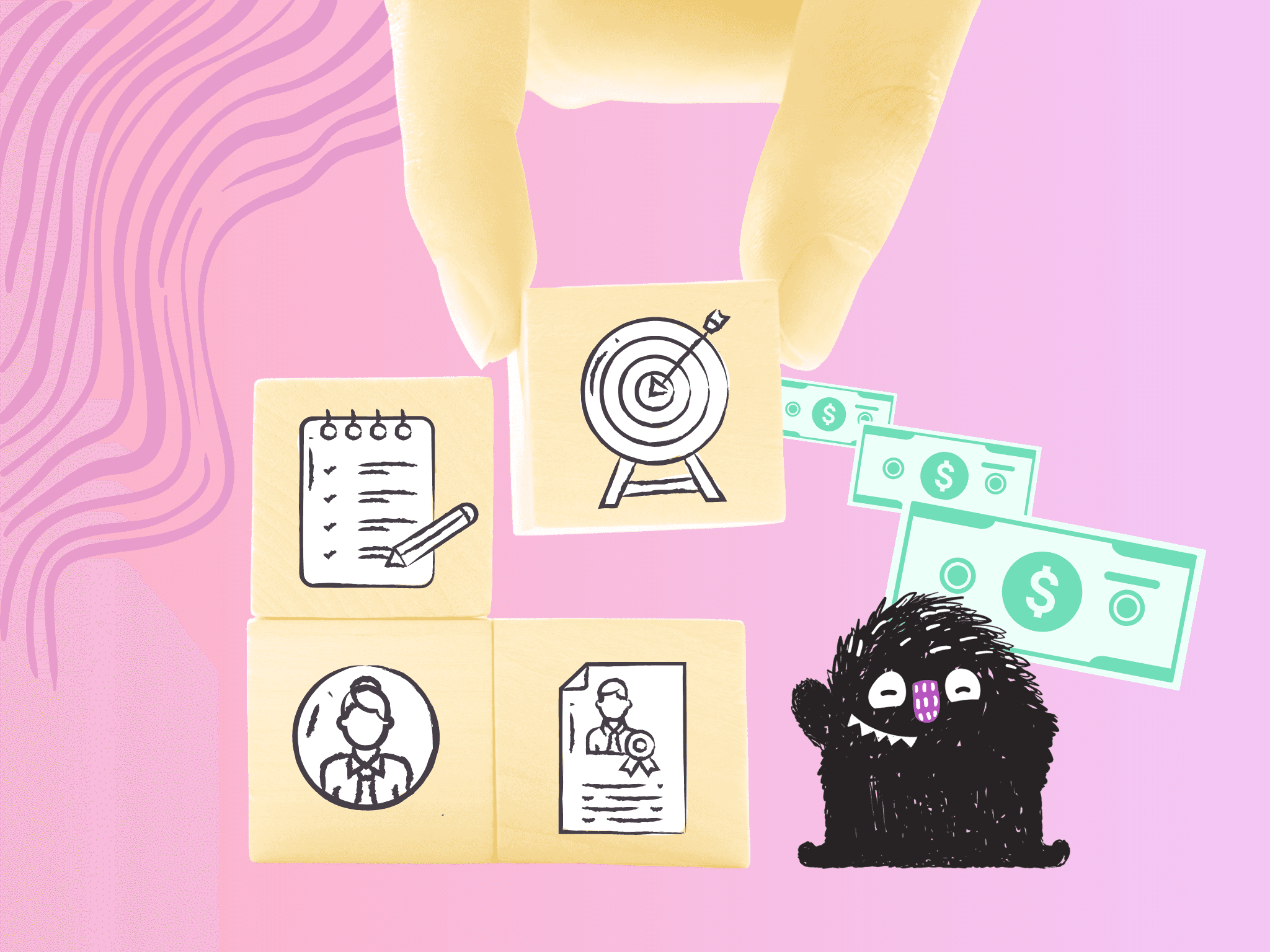
4 Strategies to Perfectly Price Your Digital Product
Planning Digital Products
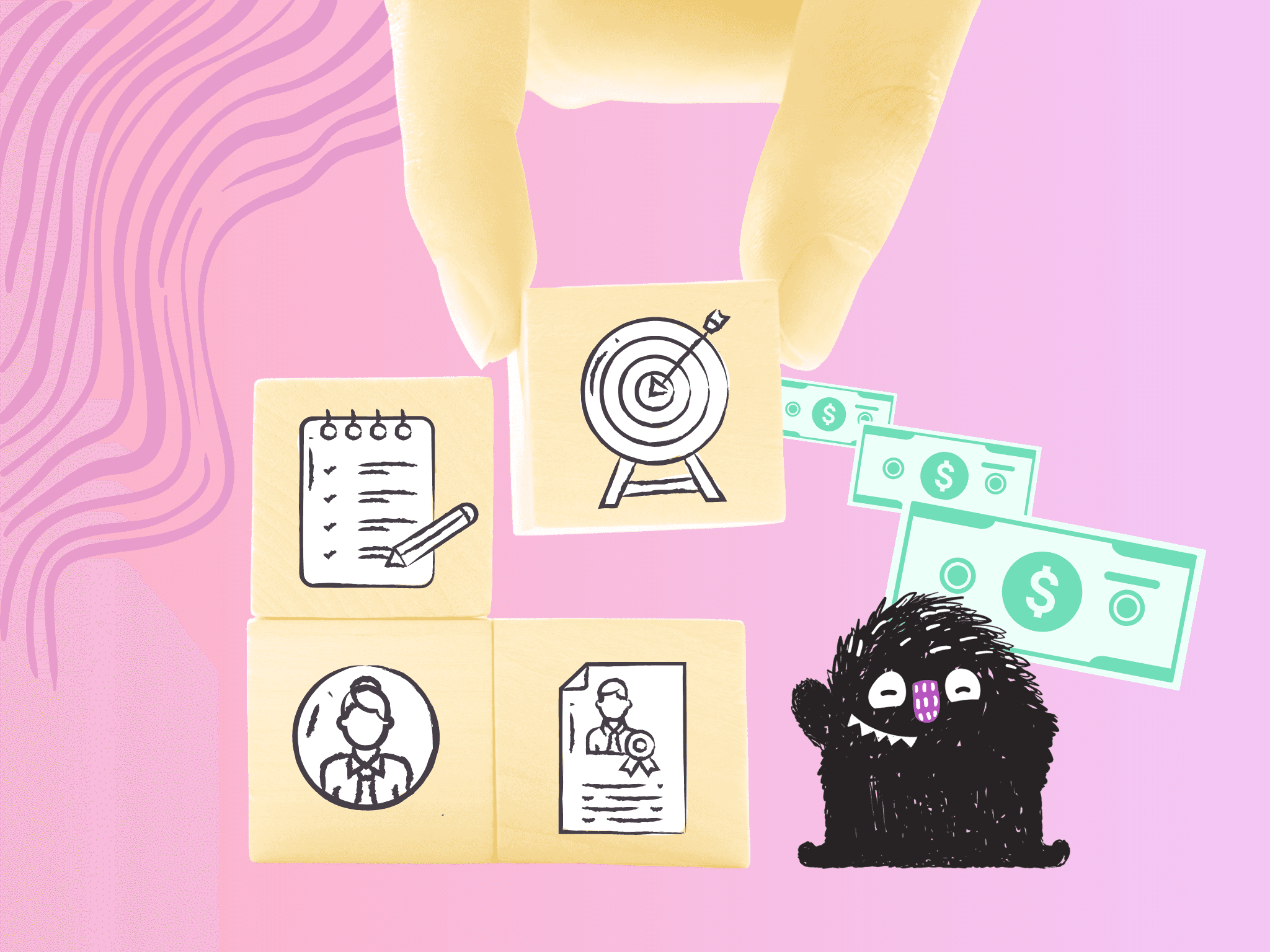
4 Strategies to Perfectly Price Your Digital Product
Planning Digital Products
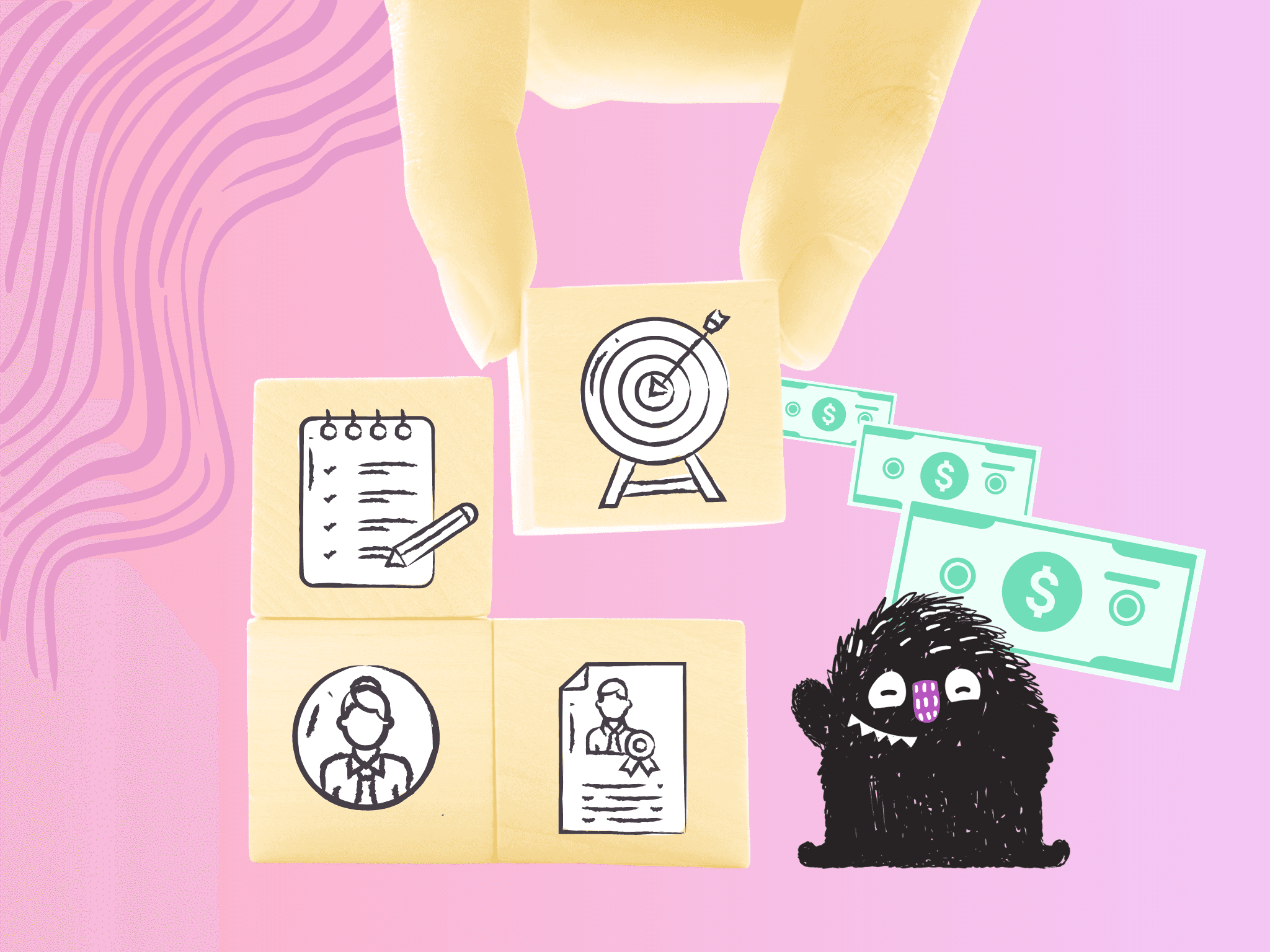
4 Strategies to Perfectly Price Your Digital Product
Planning Digital Products
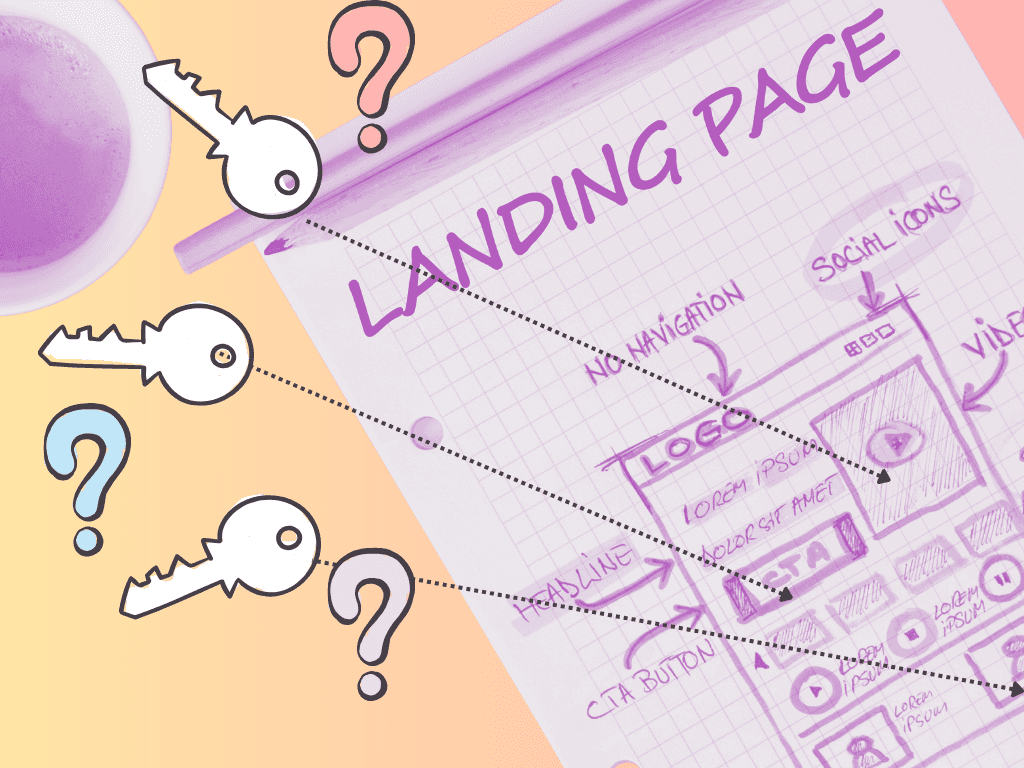
The Ultimate Sales Page Formula To Sell Your Digital Product (With Examples)
Planning Digital Products
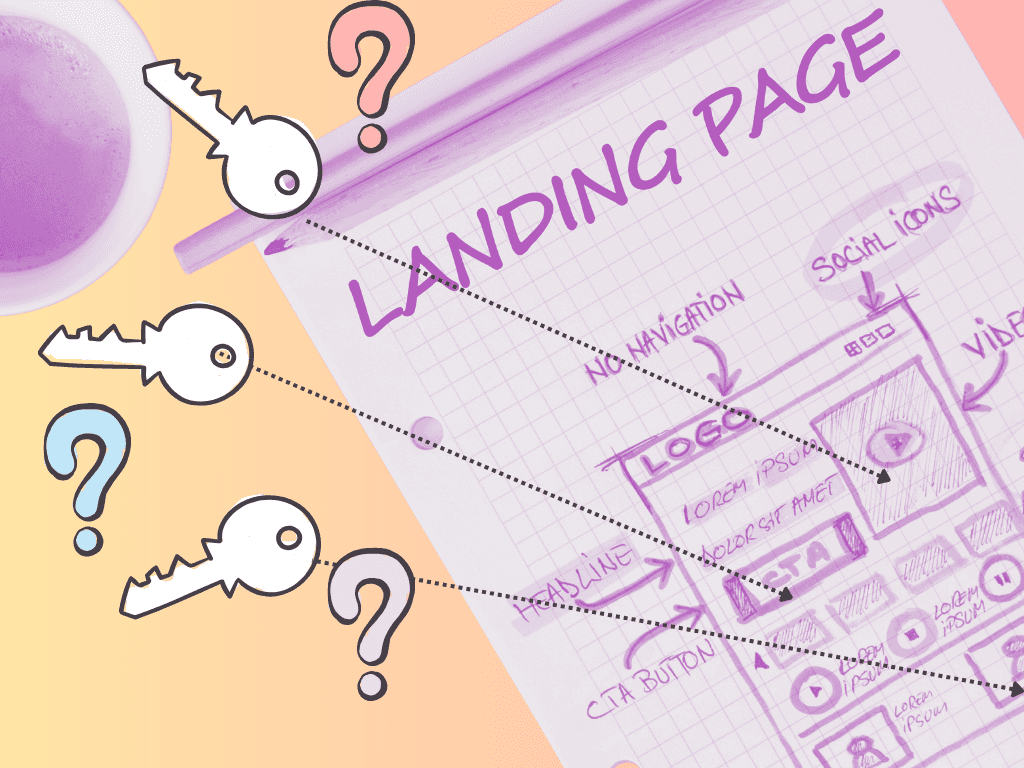
The Ultimate Sales Page Formula To Sell Your Digital Product (With Examples)
Planning Digital Products
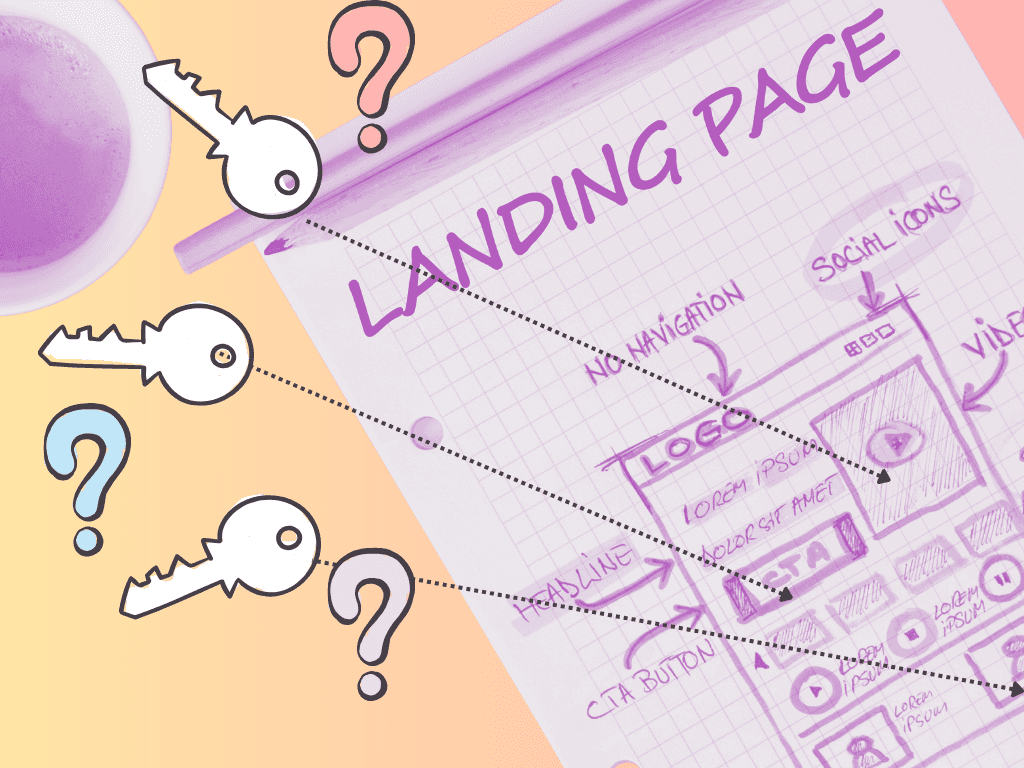
The Ultimate Sales Page Formula To Sell Your Digital Product (With Examples)
Planning Digital Products
Get started with Teachery
Unlimited products
Unlimited students
No added transaction fees
© 2013 - Present | Teachery Inc. All rights reserved.
© 2013 - Present | Teachery Inc.
All rights reserved.
© 2013 - Present | Teachery Inc. All rights reserved.
